Introducing ATLI Cam+ App: Now Available for iOS and Android!
Updated on May 24, 2024
Greetings guys,
We're very excited to announce the launch of ATLI Cam+, the next evolution in mobile control for your ATLI time lapse cameras. Building upon the solid foundation of the ATLI Cam app, ATLI Cam+ not only retains the core functionality you've come to rely on but also introduces a suite of new features and improvements designed to enhance your photography experience.
Here's what's new:
● Enhanced Camera Connection
We understand how crucial a seamless connection between your app and camera is. With ATLI Cam+, we've significantly improved the connection process. Now, connecting to your camera is faster and more reliable within a 5-meter wifi range, ensuring you spend more time capturing moments and less time on setup.
● User Login and Account Creation
To provide a more personalized and secure experience, ATLI Cam+ introduces user accounts. By creating an account and logging in, you unlock several benefits aimed at making your experience more convenient and feature-rich:
● Automatic Syncing
Once logged in, your list of cameras is automatically downloaded from ATLI's server to your device. This means if you switch phones or use multiple devices, you can easily access your entire camera list without manual input.
● Remote Access Service
With the new login feature, you gain access to our Remote Access service. This innovative feature allows you to view and access your cameras remotely, share your cameras with others, view cameras shared with you, and receive important notifications. It's a game-changer for managing your time-lapse projects from anywhere.
● Cloud Support
ATLI Cam+ integrates cloud support, allowing you to sync your captured videos and photos directly with your cloud drive. This feature ensures your creative work is safely backed up and accessible from anywhere.
We understand that privacy is paramount. Hence, we've made account creation and login optional. Users who prefer not to log in can still enjoy the basic features of ATLI Cam+ without compromising their privacy or being affected by network availability.
For more information about the ATLI Cam+ App, please click here to learn about using the new app and its features.
Action Needed
To be able to compatible with the new app and enjoy its full suite of enhancements, an upgrade to the latest camera firmware is essential. Please make sure to upgrade your camera to firmware T4.1.7 beforehead.
Download the ATLI Cam+ now!
ATLI Cam+ app is available for download now on App Store and Android Play Store. Get it today to unlock a suite of innovative features and enhancements that will elevate your timelapse-taking experience!




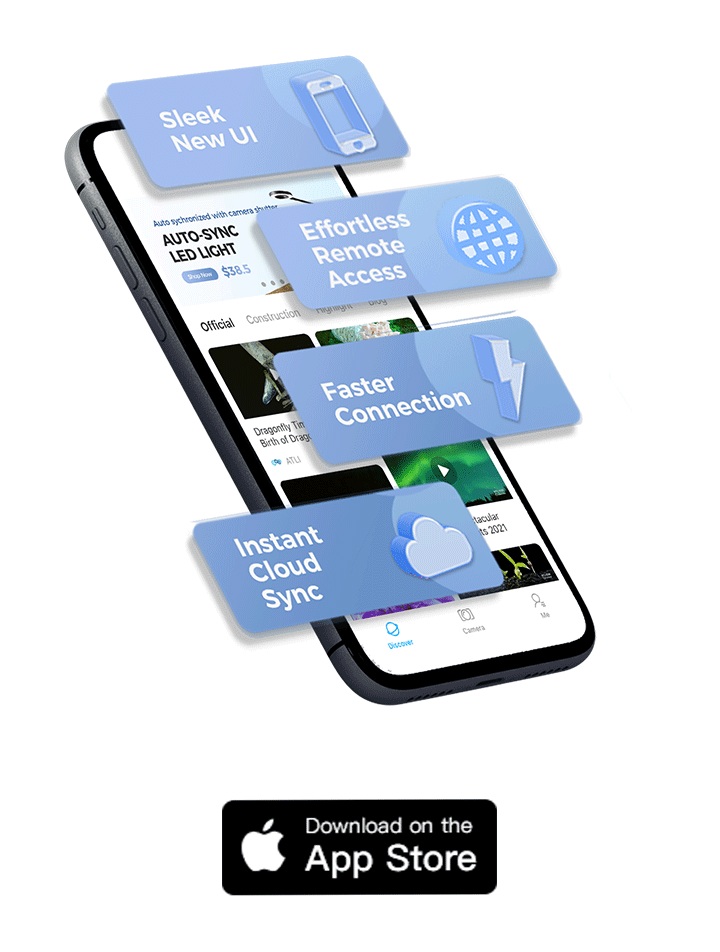
We're here for you every step of the way and look forward to seeing the incredible moments you'll capture with ATLI Cam+.
Happy Shooting!
The ATLI Team
FAQs
Q: When will be the Android version available?
A: We're putting in a lot of effort on this! It's set to come out in May.
Q: My camera is currently recording, how do I upgrade it once the recording is done?
A: When there's a new firmware update ready, you'll normally get a pop-up notification guiding you through the update process. But if you happen to miss the pop-up, just look for a red dot next to "About." Click on it, then follow the red dot to "Latest Firmware" and click there to update your camera when it's all set.
Q: Can I keep using the current app in the future?
A: Don't worry, we're not getting rid of the old app. You can still use it to control your camera. Hang on to it for now until you feel comfortable with the new app.
Should you have any questions or feedback on the new app when you have a chance to use it please make sure that you drop us a few words so that we can improve on it.


